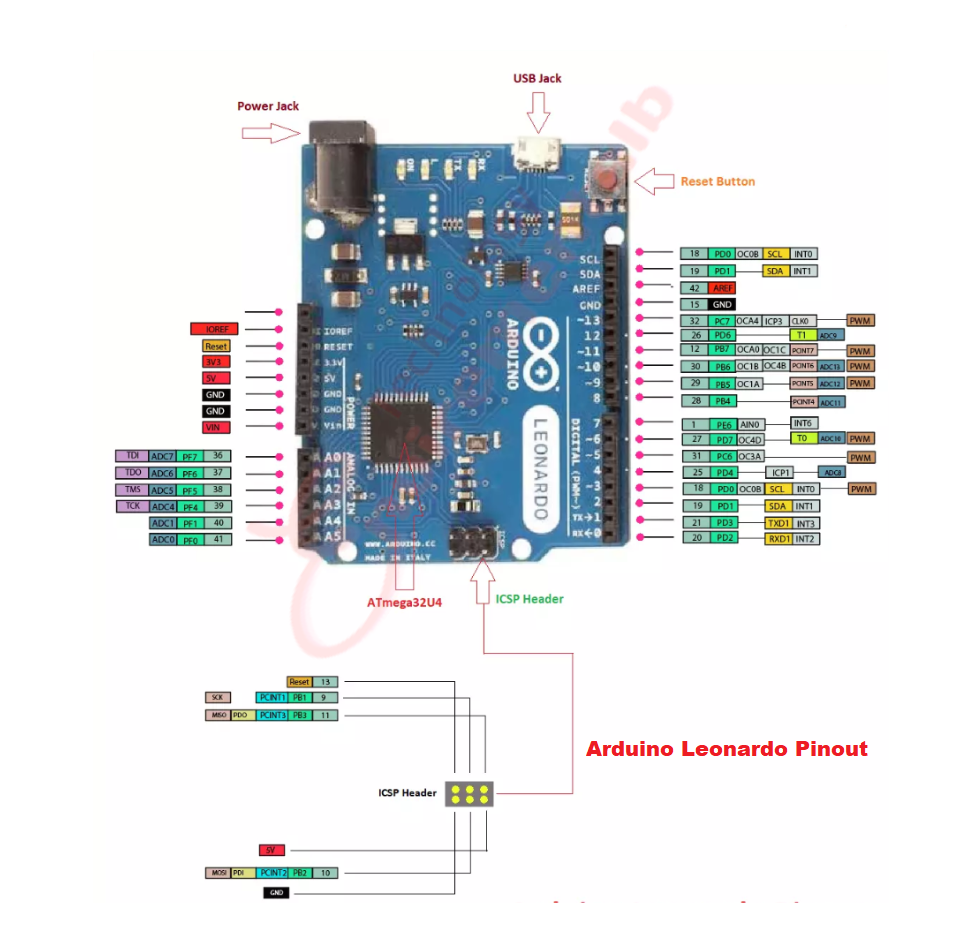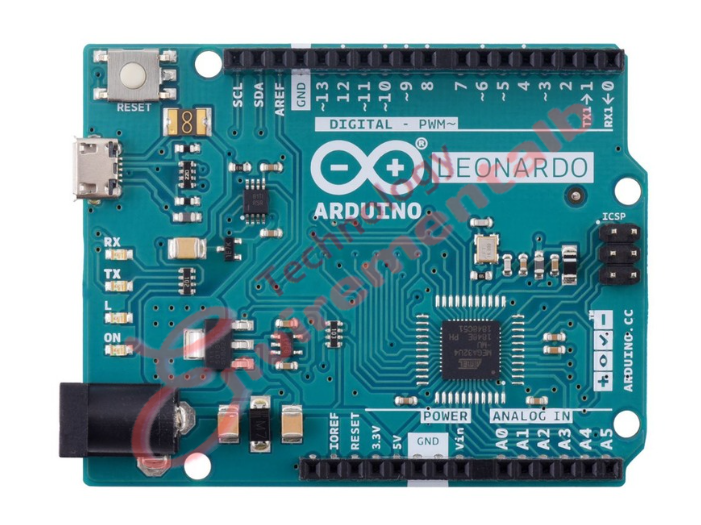Arduino Leonardo board Pinout: Arduino Leonardo board Released in the year 2012 on July 23. It is an ATmega32U4 microcontroller board. The Leonardo Arduino board is a unique product that differs from all the preceding ones and comes with built-in USB communication. So, there is no need for a second processor.
The Arduino Leonardo can communicate with your PC directly via USB. It means that your Arduino board can directly be used as a keyboard and mouse for your computer. More interestingly, Leonardo is jam-packed with features that help users in building amazing projects.
Arduino Leonardo Specifications
The Arduino board consists of the Atmega32u4, which comes with a built-in bootloader, making it convenient to flash the Arduino board with any code. This board further consists of the following specifications:
- 16 MHz crystal oscillator
- 20 digital input/output pins
- A power jack
- Input voltage: 7V-12V
- An in-circuit serial programming (ICSP) header
- Operating voltages of board: 2.7V-5.5V
- 12 analogue input pins and seven pulse-width-modulated (PWM) outputs
- 5kB SRAM
- 32 kB flash memory
- 1kB EEPROM
- 40 mA per I/O pin current (DC)
Arduino Leonardo Pinout
The Leonardo board consists of 20 digital I/O pins. 7 pins can be used as PWM outputs and 12 as analog inputs. Communicating with these pins requires using pinMode(), digitalWrite(), and digitalRead() functions. Pins operate at 5V and can provide a maximum of 40 mA.
These consist of an internal pull-up resistor of 20-50 kOhms. Further, these pins also have dedicated functions:
- Serial: 0 (RX) and 1 (TX): They are used to receive RX and TX transmissions.
- TWI: This PIN is used to contact peripheral devices using the asynchronous protocol.
- Pins with connection to the ADC (A0-A5, A6-A11): These pins are used to receive analog output.
- SPI: On the ICSP header, SPI pins are used for SPI communication. They are only available on the ICSP connector and not connected to the I/O pins.
- Along with these, there are a couple of other pins like the AERF and the Reset, which have their dedicated purposes as well.